Space
enSpace
The space refers to an area restricted or reserved for an individual or a group, providing a sense of exclusivity and control.
The TermX space is used for several purposes. Space allows you:
- organize notes and documentation in the Wiki.
- to organize logically interconnected TermX objects, such as code systems, value sets, structure definitions, etc.
- to synchronise the TermX objects with GitHub.
- to synchronise the terminology with the external terminology server through FHIR API.
- to publish the space content as ImplementationGuide (IG).
- to generate static sites (SSG).
- to specify access permission to the space.
Permissions
- Add
Space.$space-id.$actionfor users who should manage your space, including publishing functionality (GitHub, IG, SSG). - Add
Wiki.$space-id.$actionfor users who should work with Wiki pages.
Wiki
Every space may be used for documentation. No additional actions are needed.
TermX objects
You can create object groups and add TermX objects to the groups.
- Find section “packages” and press “Add package”
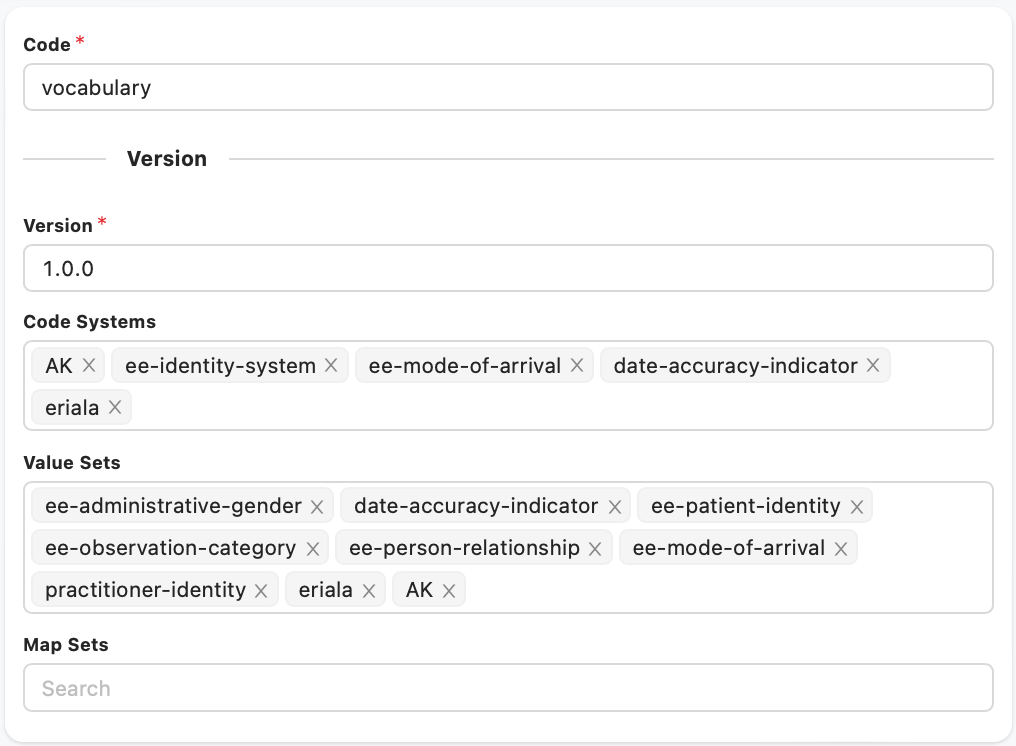
- Add code systems, value sets and concept maps to the “package”.
- All wiki pages will be added automatically.
- Once objects are added, they will be visible on the preview page.
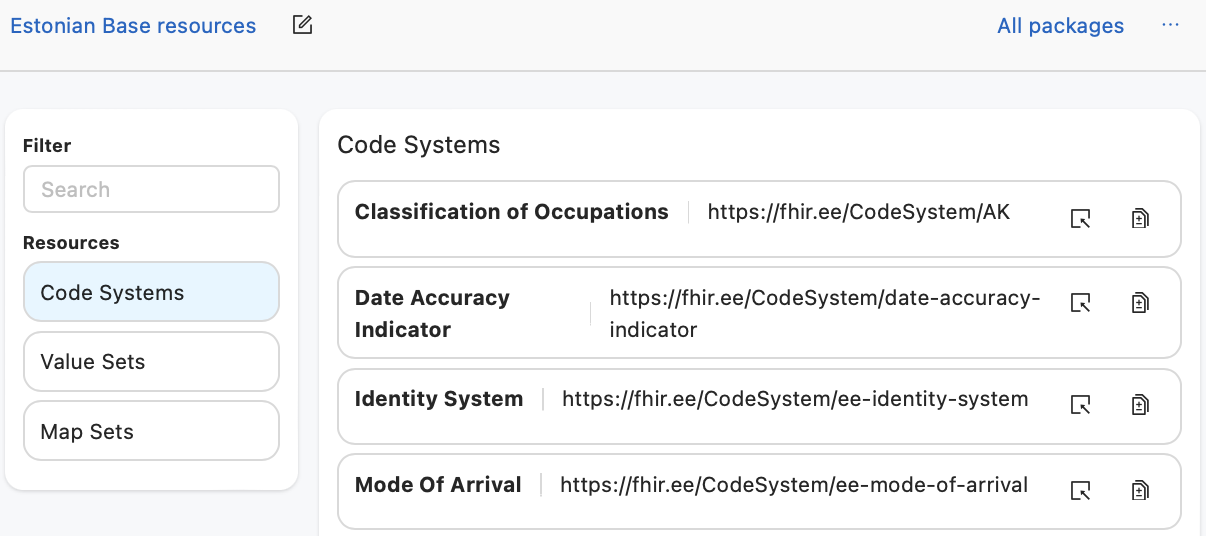
Synchronization with external server
- Add external terminology of FHIR server first
- Add server into the space config
- Goto to the list of objects
- Select compare icon
- In the comparison view, select the external server
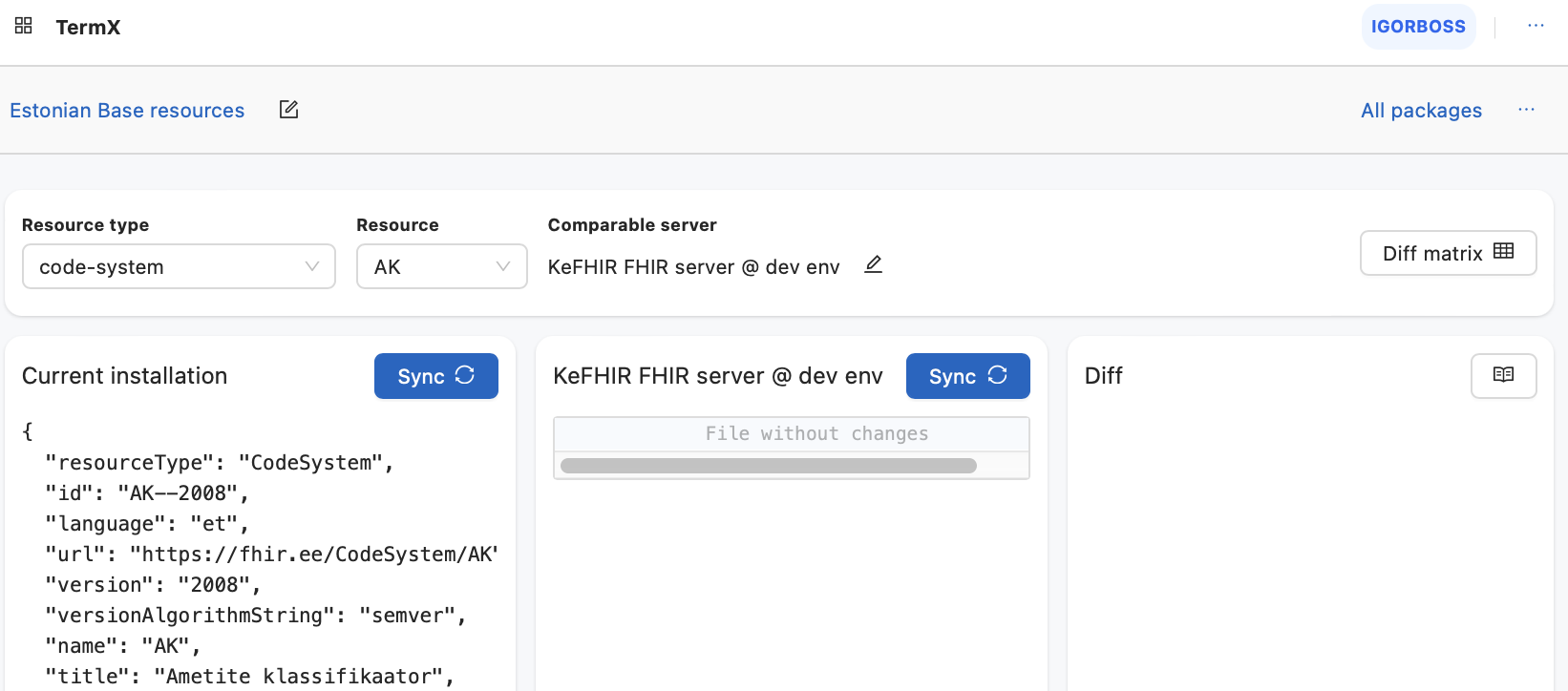
- Press “Sync” on the under proper server.
GitHub
You can synchronize Wiki pages and TermX objects with GitHub.
Read more on the TermX GitHub page.