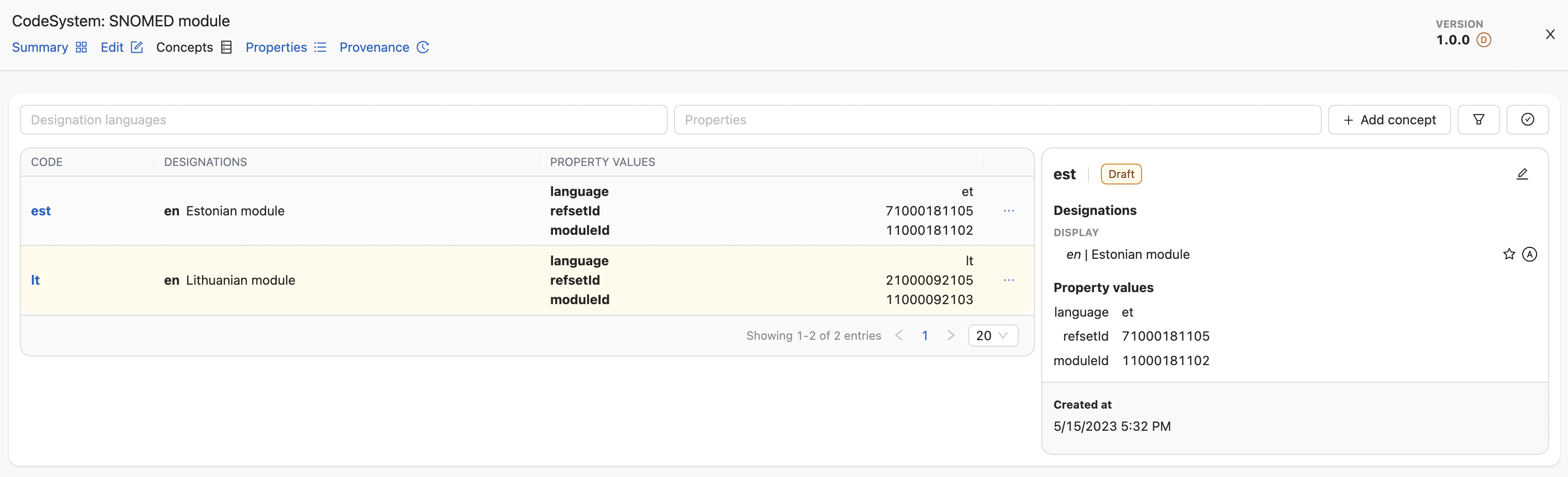SNOMED CT browser
enTermX provide special processing of SNOMED CT terminology as an external terminology. TermX use Snowstorm server for storing of SNOMED releases and components.
Whenever TermX provides own graphical browser for searching and managing SNOMED CT components, that represents the current selected branch state used by TermX.
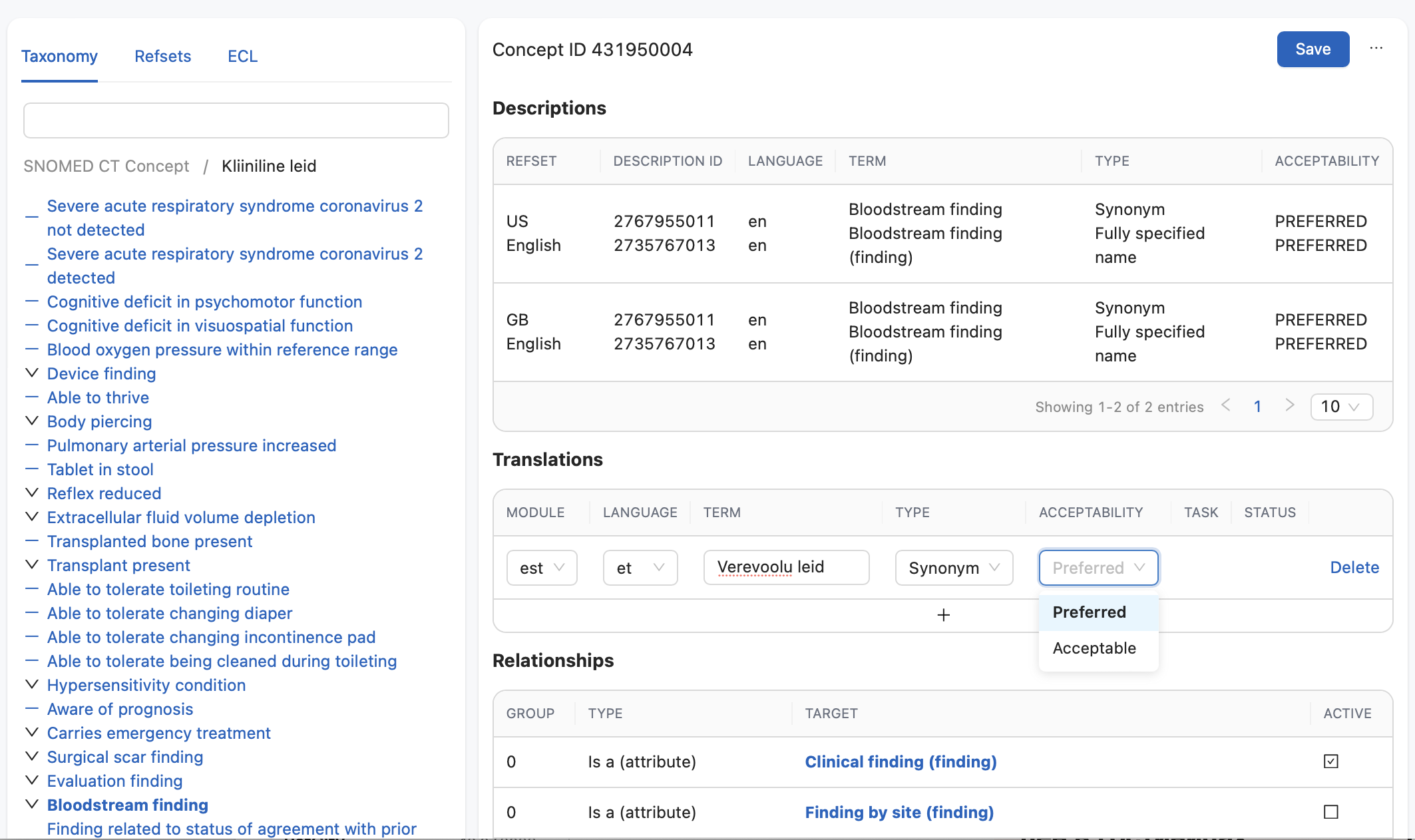
With TermX SNOMED CT browser you can
- Browse in the concept taxonomy
- Lookup refsets and their values
- Execute ECL expressions
Every concept provides information about
- Concept descriptions
- Relationships / attributes
- Associations with another terminologies
Translations
TermX also provides translation widget. You can add new translations of concept. Each translation is connected with the installed language module and the working/daily branch.
The list of supported languages should configured through snomed-module code system.
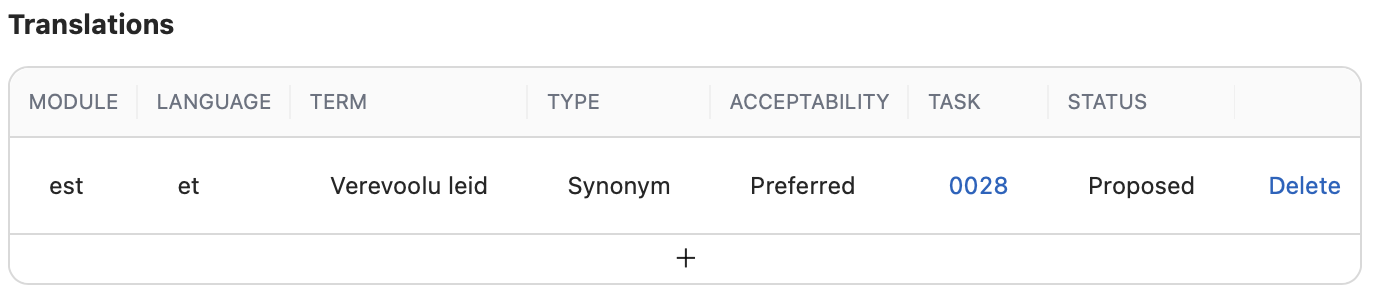
Translations: task flow
Every translation of SNOMED concept create a concept review task.
The task number and status is visible in the SNOMED CT browser and in the task management software.
Translation task contains information about conceptID, existing designations, new translation and working or daily build branch where it will be added. The user may use the context links to switch between task and SNOMED CT browser.
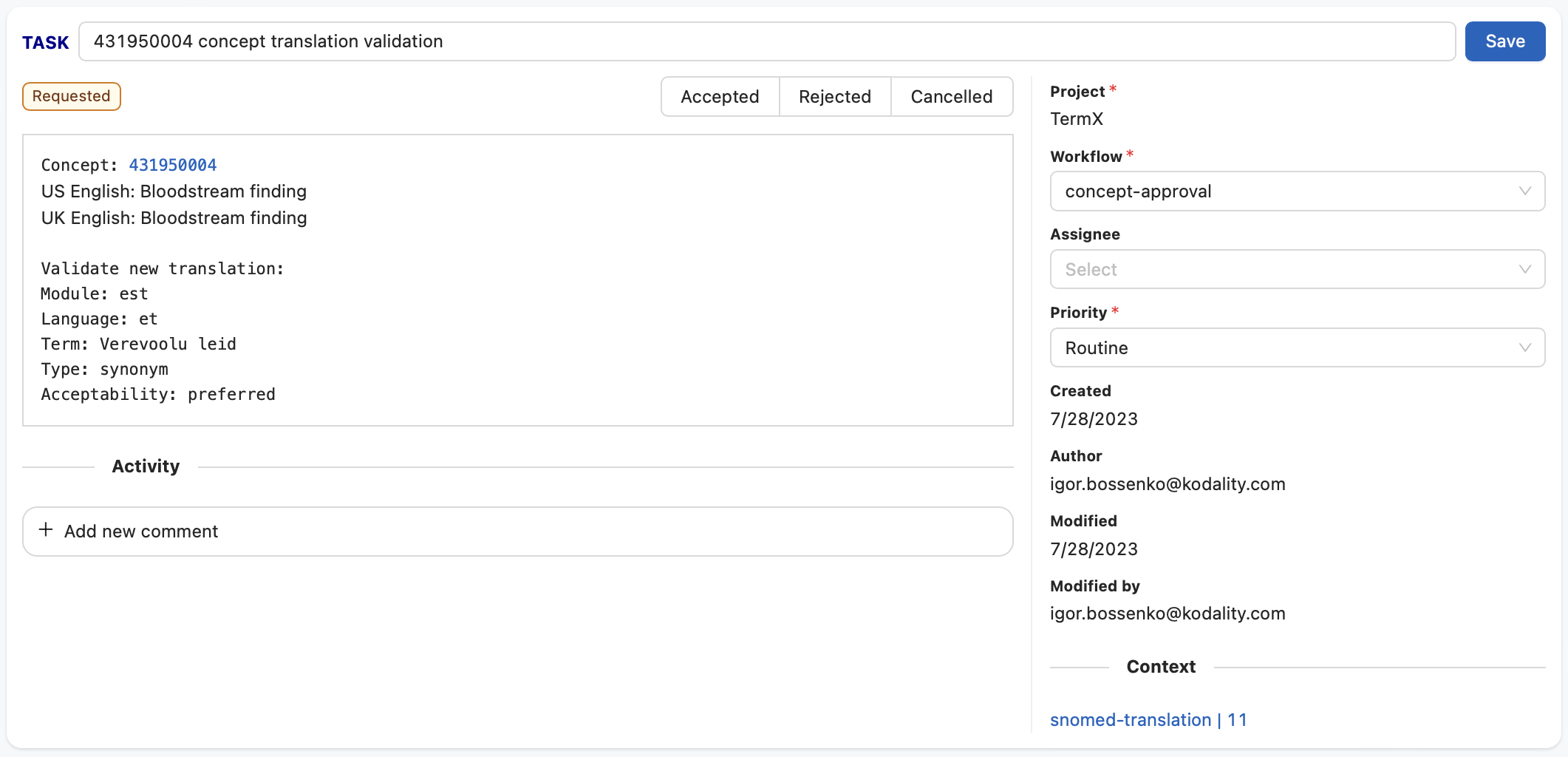
Task status change impacts futher behaviour:
- ‘accepted’ -> concept translations will be added to connected snomed branch
- in other cases history of proposed translation will remain, but this translation will not appear in snomed server
Translations: language module
Configuration of language modules is defined using Code System ‘snomed-module’. To add a new language module you have to add a new concept.
- concept code: language code
- concept desugnation ‘display’: language module name (will be shown in modules selection)
- concept property ‘language’: language of module
- concept property ‘refsetId’: snomed id of language refset
- concept property ‘moduleId’: snomed id of language module